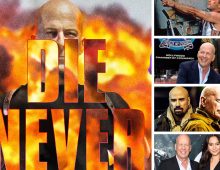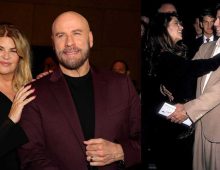A slow site not only hurts your search appearance, it also fails to convert customers. Here are two improvements that can reduce page-load time and increase in your online conversion rate.
If you ask ecommerce website developers and site managers what is currently keeping them up at night, many will tell you it’s the need to reduce the microseconds it takes for their web pages to load on a shopper’s phone or laptop. While slow page loads (the time it takes for a website to render on a customer’s screen) have never been great for keeping customers, Google is increasingly penalizing slower sites with lower ranking in search results.
For the non-technically inclined, that means that if your website loads slowly, Google may be placing your generic search listing on the fourth page of results, while a competitor with a faster site ends up on the first page.
If that doesn’t concern you, keep in mind that research indicates that only five percent of people performing a web search will even go to the second page of search result. Less than one percent will go to the third. So being on the fourth page of results is akin to being in a small business witness protection program — you’re practically invisible.
A slow site not only hurts your search appearance, it fails to convert to paying customers. Over 70 percent of visitors don’t come back to a site that doesn’t meet their speed expectations. On the Yahoo Small Business platform, we’ve seen that reducing page load time by just one or two seconds can lead to a 10 percent increase in your online conversion rate.
There are numerous online tools that can measure the speed of your web pages and offer recommendations on what to do to improve. Doing a search for “web page speed test” will bring up tons of such sites. But if you’re part of the 95 percent of web users who never go past the first page of search result and just want some recommendations, Google PageSpeed Insights and GTmetrix are two worth trying first.
All you need to do with either tool is enter your website and let the system analyze the page load times. Either system will give you scores on more than a dozen page attributes that may be slowing down your site. You can take this to your web site developer and discuss improvements.
Fully optimizing a site for speed can be a daunting task and getting a lower score on one or two areas shouldn’t prompt a full redesign. I checked in with veteran Yahoo Store developer Istvan Siposs of Y-Times to see what he’s currently focusing most on to provide a noticeable lift in your site’s speed scores. Two areas to fix first are on “lazy loading” of images and on compressing and “inlining” the site’s style sheets (CSS).
Set Page Loading to ‘Lazy’ for Better Speed
“Lazy loading” of images is a technique where the images on a web page are loaded only when the user scrolls down to them and they become visible in the browser window. According to Istvan and other developers I work with, applying lazy loading to web pages will probably have the most dramatic effect on page speed scores. If your scores are low, this is probably the number one problem.
“We’ve seen cases where a page’s Google PageSpeed score went from the mid-teens to the 60s, just by applying lazy loading,” Istvan said on a recent call.
Many content management systems, including WordPress, offer built-in or third-party lazy load plugins. With others, you can use scripting tools, such as jQuery, which include lazy load plugins.
Get Your Style Sheets In Line
“Inlining CSS” (also know a inlining cascading stylesheets) means to collect all the style sheets your page uses and instead of linking to them from external CSS files, include the actual CSS source in the page header. You want to do this as close to the top of the page as possible and in a compressed format.
If you’re a veteran page designer, you’ll know that this practice is contrary to conventional wisdom from a few years back when it was recommended that you to externalize all CSS rules, so they can be downloaded and cached, then used quickly on subsequent page loads. (If you aren’t a veteran designer, you may want to reach out to your agency and be sure they are following the updated practice.)
This new approach is embraced by Google’s latest initiatives, which place a limit on the size of style sheets. The thinking behind this approach is that the slimmed down style sheets will be loaded and interpreted very fast, leading to a quick visual rendering of the page. And that will bring improved perceived performance, which should eventually be rewarded with higher ranking of your site in Google search.