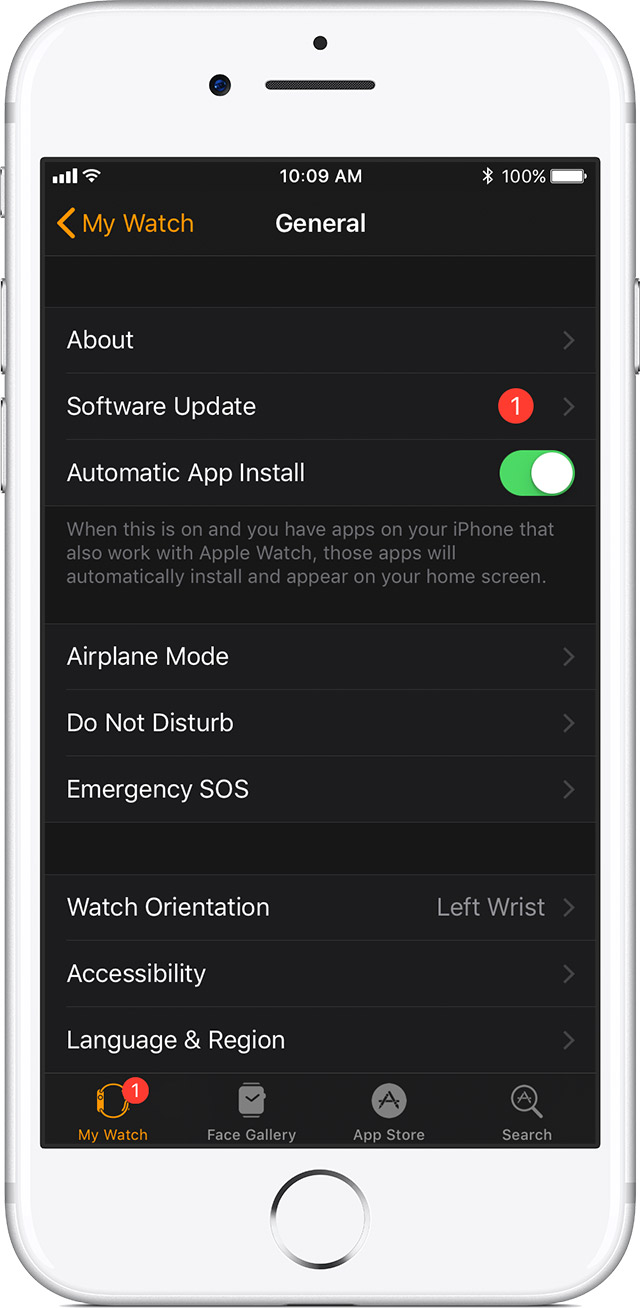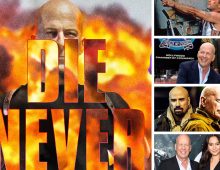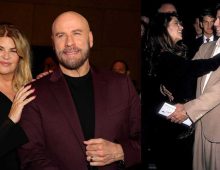Don’t leave your cybersecurity to chance: upgrade to the latest version of iOS on your iPhone to stay safe from hackers, and you’ll even benefit from the latest features too.
IT’S dangerous to use old versions of software on your devices, so here’s an easy guide to update your iPhone, iPad, or iPod Touch.
With Apple recently suffering a major code leak, it’s more important than ever to make sure you’re running the latest version of iOS

First, make sure to back up your iPhone data
Before you update
Before any major iPhone update, you should make sure to back up your phone.
That’s because things can easily go wrong during an update, and you’ll want to avoid losing your precious data – like photos or videos.
To do this, simply head into the iCloud settings on your iPhone and turn on the ‘iCloud Backup’ feature.
Alternatively, plug your phone into iTunes and choose the ‘Backup Now’ option.

Updating wirelessly in your iPhone settings is the easiest method
How to update iPhone wirelessly
The easiest way to update your iPhone is wirelessly – just follow these simple steps:
- Plug your iPhone into a power socket, and connect to a Wi-Fi network
- Tap Settings > General > Software Update
- Tap ‘Download and Install’
- Tap ‘Install’ to update immediately, or tap ‘Later’ and choose ‘Install Tonight’ to update while your phone is plugged in overnight
- You may have to enter your passcode
If you don’t have enough space for the update on your phone, Apple may ask you if it can temporarily remove some apps from your phone.
But don’t worry: Apple will reinstall any deleted apps, including any data you had stored on those apps.

You can also update using iTunes
How to update iPhone using iTunes
If you’d rather do a manual update using a wired connection, that’s easy enough too.
- First, install the latest version of iTunes on your computer
- Then connect your device to your computer using the supplied USB cable
- Open iTunes and select your device
- Click ‘Summary’, and then click ‘Check for Update’
- Click ‘Download and Update’
- You may be asked to enter your passcode