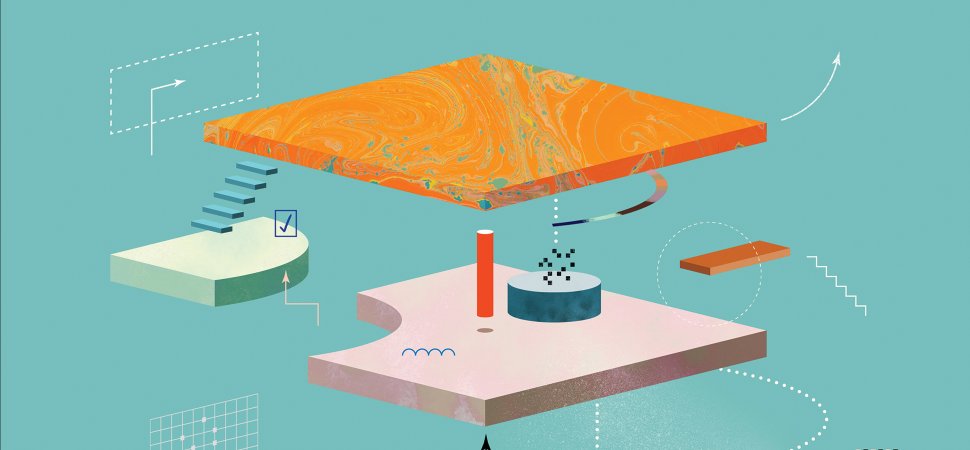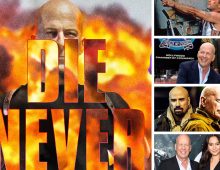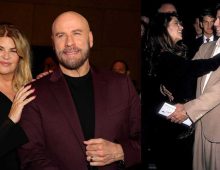A CEO’s role comprises many big-picture responsibilities not easily crossed off a to-do list. Some ways to think about productivity in the top job:
1. View delegation in terms of employee development.
The most important productivity booster is delegating. But don’t just shove things off your plate; rather, consider how bestowing specific new challenges helps employees along their career paths.
2. Be the master of no.
Be choosier in accepting invitations and requests to participate in projects. Require inviters to explain why your presence will make a difference.
3. Conduct periodic employee and customer satisfaction surveys.
Think about productivity in terms of what you should be doing to get the best possible responses from your most important constituents. If they are happy, then you are likely expending your energies wisely.
4. Get comfortable with the long term.
Sure, today matters. But you should be just as focused on what your company needs to do this year–and how you will get it there.
5. Help employees get productive.
Push down decision making, or limit meetings and attendees. Host an occasional brown-bag lunch to discuss tools and tactics. –L.B.

Rethink Your To-Do List.
Some entrepreneurs keep it in their head, others on their phone. But maybe there’s another way. –K.R.
Prioritize like crazy: “OmniFocus is a place to dump all the ideas and tasks that pop up–in a meeting, in the shower, on a walk. Each week, I review my projects and reprioritize them, so I’m sure I’m focusing on what needs to be done first.” –Cameron Smith, COO of Kodiak Cakes
Save that stray thought for later: “I’m a late adopter but a total convert to Evernote. I used to leave little notes here and there, but then I would never be able to put my hands on them when I needed them most. Searching the app takes two seconds, if that.” –Leigh Rawdon, CEO of Tea Collection
Share your brain with an assistant: “Todoist frees me up to know that everything is organized in one place. It syncs across all of my devices, and every morning I prioritize my tasks with colors. I really like that you can share it with someone, so you’re not wasting precious time on a chaotic day updating a colleague on what needs to get done.” –Ken Plasse, CEO of Fishpeople

Stop the Brain Swirl.
Whether you want to meditate, zone out, or focus, these apps aim to up your inner peace. “I’ve worked with some amazing leaders, and the most productive ones know when to take a breath,” says Shan-Lyn Ma, co-founder and CEO of Zola. “Penciling in time for myself has helped me unlock a new passion for my work.” –K.R.
Make time to meditate: “A couple of years into Birchbox, I took a meditation class, and I was blown away by how much I got out of the experience. I began using the Headspace app; it doesn’t take hours or setting up some sacred space, and it allows me to recognize that there’s always time to calm the mind.” –Katia Beauchamp, co-founder and CEO of Birchbox
Minimize office noise: “We recently took down the inner walls at my company, which makes it easy to get distracted. I use Focus@Will to get in the zone and absorb information more deeply. It’s a music app that uses neuroscience to play sounds that are neither too relaxing nor distracting.” –Caryn Seidman-Becker, CEO of Clear
Listen and learn: “My commute is the only part of my day that’s completely mine, so I like to clear my head with podcasts. The Tim Ferriss Show is in a class of its own, full of ideas on how to be more productive. I love learning new time-management tricks and tips on sleeping or mindfulness hacks to help me focus, and I think part of being productive is staying open to new ways of doing things.” –Jeetu Patel, chief product and strategy officer of Box

Tame Your Email.
Stop getting sucked into your inbox, says Jocelyn K. Glei, author of Unsubscribe. –K.R.
Inbox When Ready: This Chrome extension allows you to temporarily hide your inbox with the click of a button, so you can handle all your email-related tasks without getting distracted by new messages.
Batched Inbox: Checking email just a few times a day makes you more productive, research shows. Batched helps by hiding incoming emails in a separate folder until predesignated times each day.
Sende.rs: When a stranger’s email pops into your inbox, Sende.rs vets the sender and sticks a summary at the bottom of the email with quick stats (LinkedIn job title, recent tweets, etc.).
Boomerang: Prewrite Gmail messages and schedule them to be sent later, or use Boomerang to temporarily clear messages out of your inbox to return at a time and date you specify.
Calendly: Kill the back-and-forth scheduling emails with a booking tool that syncs to your calendar.

Streamline Basic Housekeeping.
Whether you’re signing paperwork, tracking passwords, or just organizing your day, these apps are a good start. –K.R.
Track your time: You can’t maximize your minutes if you can’t collect data on how they get devoured. Toggl lets you (or a team) track every second and assign that time to specific projects.
“The Toggl timer forces me to think twice before multitasking, which makes me more focused. Because the reports flow into my billing system, I’ve been able to cut my invoicing time in half each month.” –Kim Grotto, president of Grotto Marketing and Now Swim
Never waste time resetting a password again: Who has time to use distinct passwords for every site and app you visit? With Dashlane, you do. The secure password manager tracks all of your logins and automatically enters your credentials as you surf your computer or mobile device.
Automate everything: Stop doing the same manual tech tasks repeatedly. You can set up automation “recipes” with IFTTT (If This, Then That). For example, every time someone tags you in a Facebook photo, the image can be saved to Dropbox; or every time you reach your Fitbit goal, a few bucks can be transferred to a special savings account.
Sign faster: HelloSign lets you review and sign documents right from your smartphone.
“I like to review big agreements, and I’m the only person with final signing authority for a lot of them. But no one has time to print, sign, and scan–let alone be tethered to that equipment.” –David Mandelbrot, chairman and CEO of Indiegogo