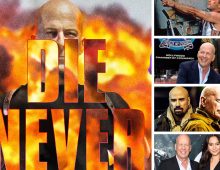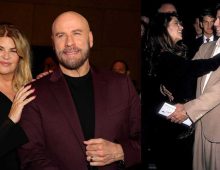Oh, Google. Everyone has a love/hate relationship with the company that really knows almost everything about you. If you are a little nervous about just how much information Google’s services have on you, follow our quick guide to deleting data and history.
1 First, head to the main page to find your Google history and data.

You can access it here. Bookmark it while you’re at it!
2 Then, pick what data you want to look at.


To access this, click on the three lines at the top left corner of the page. You have the options of looking at: web and app activity, voice and audio activity, device information, location history, YouTube watch history, and YouTube search history.
3 After you pick one, peruse what information the service has about you.

You need to decide whether or not you want that information gone.
4 If you do want that information and data deleted, click the three dots on the top right corner of the page.

Select the “Delete” option.
Source: Popsugar