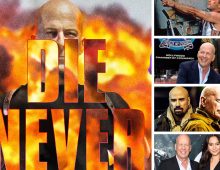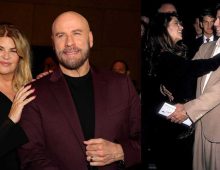When you’re working out, unwinding from a stressful workday, or just trying to shut out the world, loud music can be a magical thing. Plus, listening to music is proven to make you feel younger. But many iPhone users are of the opinion that even their gadget’s maximum volume isn’t quite at the level of blasting they’d prefer. If you’re one of those people, read on, because it turns out that the “maximum” volume might not be your phone’s loudest setting after all.
Hidden deep within the settings of your iPhone, there is an option that instantly boosts the volume of your tunes. Twitter user @thebaemarcus revealed this trick to the world, telling everyone to thank him later. Head into your settings and select “Music.” Then, under the “Playback” menu, select “EQ,” then select “Late Night.” Get ready to hear the difference; chances are you’ll never go back. BuzzFeed recommends having your music on while you do this, so that you can really notice the change. Here’s another iPhone trick you never knew about: the keyboard does, in fact, have a mouse.
Source: BuzzFeed