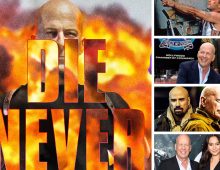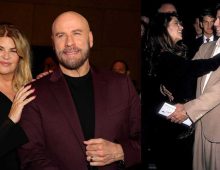To catch every second of your favorite show, you’ll need a television screen that’s dust, dirt and fingerprint-free. We asked Carolyn Forte, director of the Good Housekeeping Institute Cleaning Lab, for advice on how to clean your TV screen and all the accessories that go along with it. Start by making sure you have the following essentials.
The screen
For safety, first unplug the set. If you have a glass-tube television, spritz a soft cloth with window cleaner and wipe the screen, then flip the cloth over and buff the surface dry. Never (we repeat, never!) spray the screen directly. “Doing so could damage the set, as well as any surrounding cabinetry,” warns Forte.
More delicate LCD, plasma or rear-projection screens can’t handle traditional wet cleaning. Instead, dust them with a soft, dry microfiber cloth. Spot-clean stubborn smudges with a pre-moistened wipe designed for electronics. With your microfiber cloth, go over buttons and the back of the TV to nab dust in the vents, then plug it back in.
The remote
Touched by everyone and tossed around the room, your remote controls see a lot of action, but is rarely cleaned. All you have to do is give it a once-over on both sides with a cleaning wipe. You can use your electronics wipe if you already have it handy. Wrap your fingertip with the wipe and use your nail to scrape off any stuck-on goo and clean the spaces and crevices around the buttons. Let air-dry.
The speakers
If the fabric covers on your speakers are removable (check the manual), pop them off and vacuum both sides with the upholstery tool to remove the dust, lint and pet hair that often stick there. If the covers can’t be removed, tackle the job from the front with the vacuum. “Even a wadded-up old pair of pantyhose can do for de-fuzzing duty,” says Forte. For rigid, screen-like speaker covers, either remove or clean them in place using a well-wrung, damp lint-free microfiber cloth and let dry.