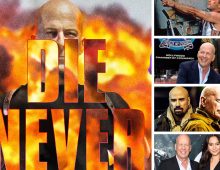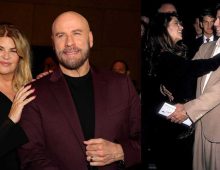Way back when, the calculator watch was the bell of the ball. The tame, streamlined design wasn’t overly bulky, and the hardware was sound—and it was still a watch. It might just have been the greatest invention of the past 400 years.
But it’s pragmatic appeal has fallen to the wayside, both as a watch and a calculator, thanks to the rise of the cell phone. But there seemed to be something that world’s most popular smartphone, the iPhone, missed with its calculator function. No matter which way you flip the orientation, there never seemed to be a backspace button. (Did you know your iPhone has a mouse you never knew about, either?)
But there is a way to backspace. All it requires is a simple finger swipe.
FYI: Your iPhone calculator has a backspace function… 😯 https://t.co/qwzGwgYBYp #commoncents #clarkyourlife #lifehacks #iphone pic.twitter.com/TgCsZdcNAS
— Alex Thomas Sadler (@TheAlexSadler) May 9, 2017
Never again worry about making a clerical error that requires a total equation clear. If you want to take a quick step back in your scratch math, just slide left or right, and you travel back in time, math-wise.
Now that you know how to backspace on your iPhone calculator, make sure you know about this iPhone feature that could save your life one day.